Our latest feature allows customers to change the quantity of the products they are subscribed to.
Ongoing Subscriptions has launched a new feature called “Change Quantity,” which allows customers to easily update the quantity they want to be subscribed to within their existing subscription order with a frictionless checkout.
If customers want to receive more or less of a product, they can, all while staying subscribed!
Here at Ongoing, we are committed to updating the Subscriber Portal to make it super easy to use, easy to access, and easy to make changes to a subscription order.
Easily Change the Quantity of a Product in an Existing Subscription Order
From the Subscriber Portal, customers can easily change the quantity they want with 1 click! This will change the number of products they are subscribed to on future recurring orders.
They choose the new quantity they want to switch to, and they are done. It’ll instantly make these changes for their next recurring order and charge them accordingly.
How Changing Quantity Works
The customer will be able t choose the new quantity number they would like and agree to this change on their subscription order.
The new quantity they are subscribed to will still be delivered to them at the same frequency as before.
Cardless Transactions
Since their payment details have already been taken by Shopify when they first ordered their subscription, there is no need to ask them for their credit card again.
The customer clicks a button to agree to the new quantity total, and they are all done!
Instant Recalculation of Updated Subscription Order
The customer will have that new price shown to them when they agree to change the quantity, so they consent to the new total even if there is a price difference.
Ongoing will apply the discount to the subscription order (associated with the subscription group for that frequency) if there is a subscription discount.
The customer must agree to the updated order total when they adjust the quantity level of a product inside their existing subscription order.
The Benefit to the Merchant
As a merchant, you don’t want to receive emails in which customers are asking you to make changes to their subscription order.
The “Change Quantity” feature helps customers make changes to their subscription orders, reducing the amount of customer service requests merchants receive.
The Benefit to the Customer
Your customers love convenience and self-catering.
If they can hop onto their Subscriber Portal and easily make changes to their subscription order, they are more likely to keep that subscription active.
An easy-to-use Subscriber Portal helps keep the retention rate high for Ongoing subscription orders and your customers happy.
Increasing the flexibility the customer has within the Subscriber Portal helps them have a good experience with their subscription.

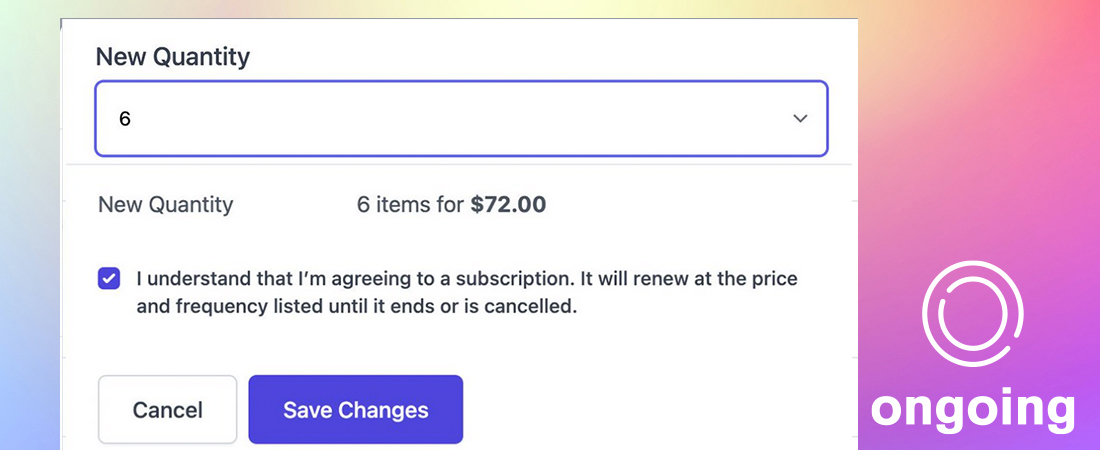
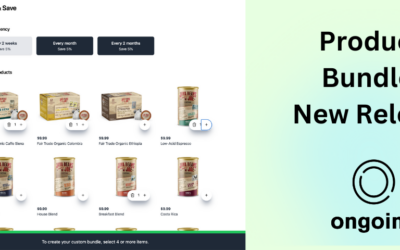
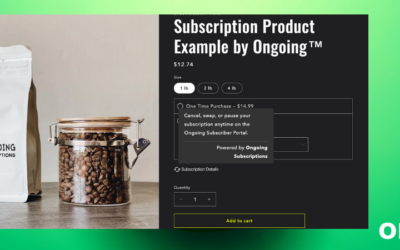
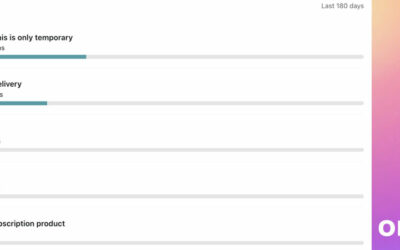
0 Comments