Ongoing automatically sends a renewal notification email to your customers when their next scheduled billing date is approaching.
The time frame for when this email goes out is configurable and can be set to a set amount of days.
The default setting is the email will notify the customer 10 days prior to their subscription renewing.
How does this work?
Example: If your customer pays Quarterly (every 3 months), they will get this email every 3 months. (10 days prior to the automatic payment occurring).
This gives your customer a heads up that they’ll be charged.
Benefits:
- Reduces the amount of charge-backs that occur from subscribers
- Reduces the amount of refunds processed for subscriptions
- Offers customers convenience, they can know when the subscription charge will happen
- Allows customer to make changes to their subscription (like add a subscription product + or swap …features coming soon)
- Lets a customer pause or cancel if they wish to, instead of getting an unwanted package/service and requesting a refund or doing a charge-back
- Reduces the amount of customer service emails merchant could receive regarding subscription orders because customer can self-manage their subscriptions
- Gives the customer an updated customer portal link for easy access to manage their subscriptions
How to Access This New Feature
Ongoing → Settings → Emails
You can now view this email under Emails on the Settings section of Ongoing Subscriptions.
Here you can customize the text of the email.
If you are an existing merchant with Ongoing
You’ll need to turn on the email if you want it to send. We turned it off by default for our current users. For new stores using Ongoing, the default setting is on.

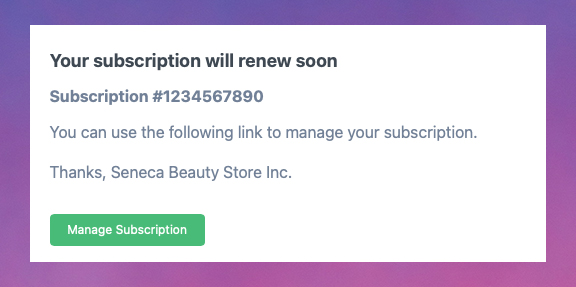
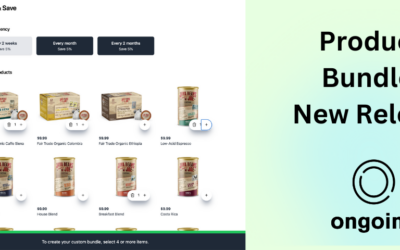
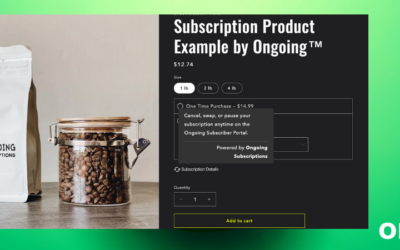
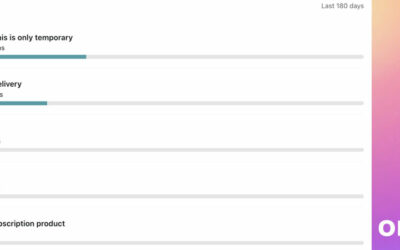
0 Comments