Ongoing Subscriptions has launched its latest feature for the Subscriber Portal so merchants can easily see if they have the Subscriber Portal linked to their homepage.
Having the Subscriber Portal link on the homepage is super helpful for your customers to easily know where to go when it comes time to make changes to their subscription.
We recommend linking to the Subscriber portal in your homapge, at the top of the navigation bar.
We recommend adding the subscriber portal link at various places around your site to make it easy for your customers to manage their subscriptions such as the Footer.
Each Shopify store has a unique Subscriber Portal URL that they’ve been assigned.
You can find this by going to Ongoing > Subscriber Portal > Subscriber Portal Link
it will look something like:
https://examplewebsite.com/apps/ongoing-subscriptions/loginWe recommend naming the link on your homepage something like MANAGE SUBSCRIPTIONS
The link will take customers to a new page on your site that looks like this. Customers enter the email associated with their subscription order, and we’ll send them a one-time link to the subscriber portal.
No password required. No Shopify account needed. All they have to do is click a button in the email we send them and they’ll automatically gain access.

If the Shopify store does not have this Ongoing Subscriber Link on their website, then we will let you know in our app.
If you have sucessfully added the Ongoing Subscriber Portal link to your website, it will show a green checkmark to let you know you’re all set.

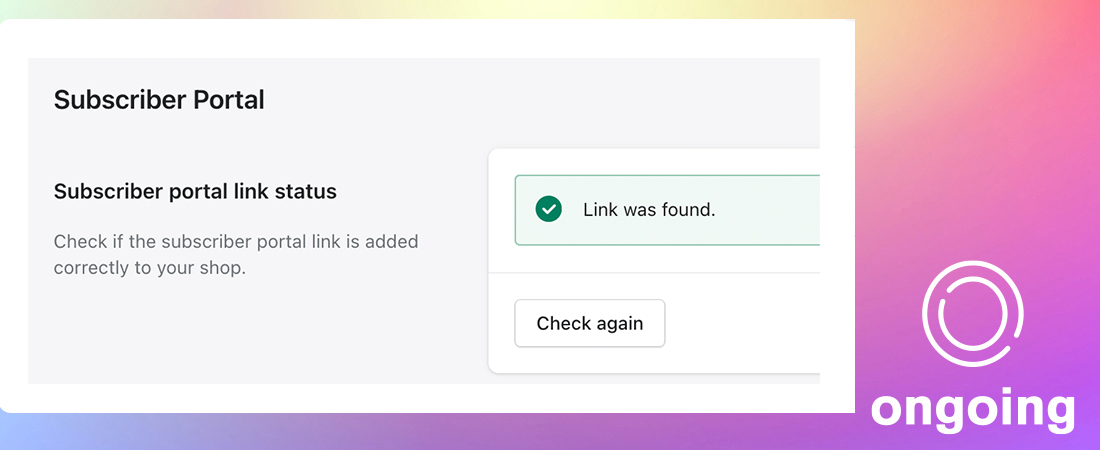
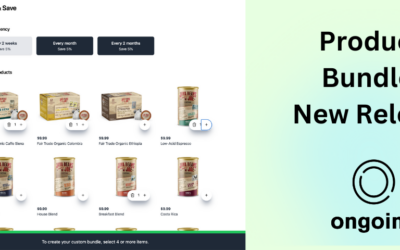
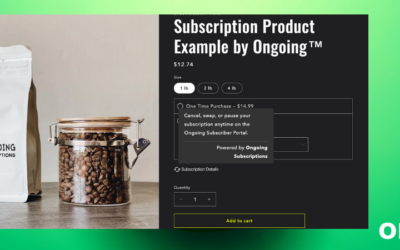
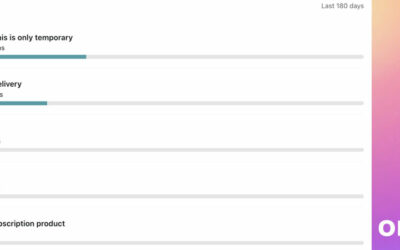
0 Comments