In the latest release of Ongoing subscriptions we now allow you to sell subscription only products.
What this allows you to do is to turn off your “One-Time Purchase” option and sell any product you want only as a subscription.
It’s also incredibly easy to set up.
All you need to do is visit the product that you want to be a subscription only product from your Shopify admin panel. Once you’re on this page, scroll down until you see the subscriptions section.
This subscriptions section contains a checkbox labeled “Only allow purchase of this product as a subscription”. Just check this box and save your changes.
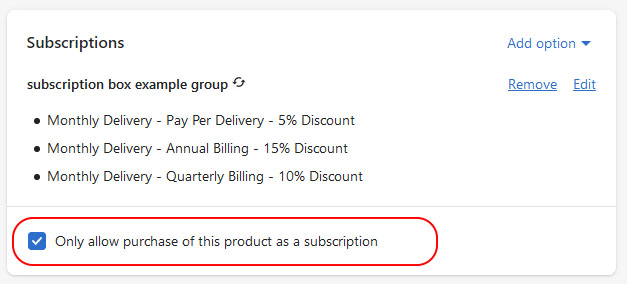
Now your product page subscription widget will no longer allow your customers to purchase this particular product as a one-time purchase. Excellent!

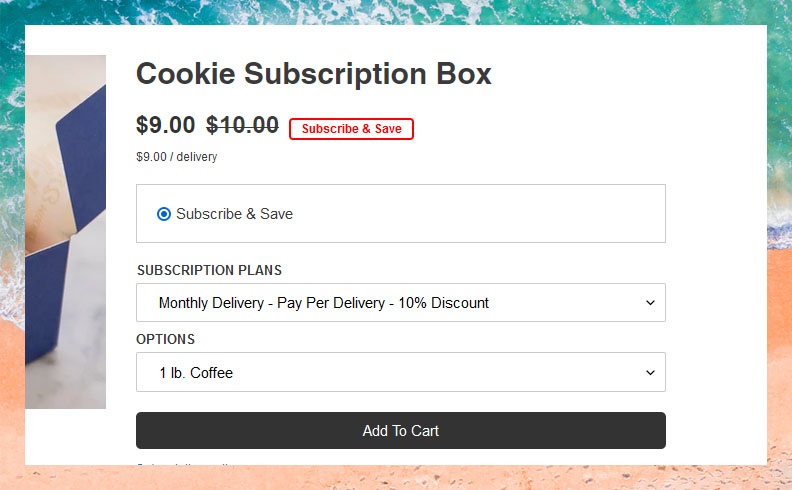
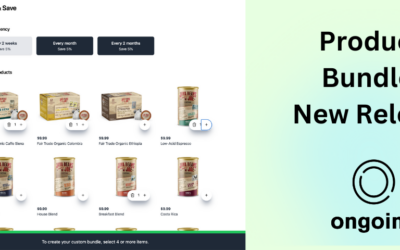
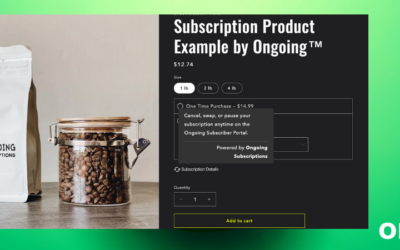
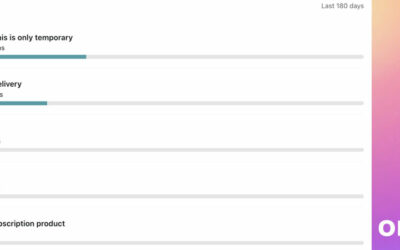
0 Comments