We’re excited to announce Ongoing has launched Shopify order tags for subscriptions!
Now merchants can automatically tag orders containing a subscription product.
In this article, we’ll cover what order tagging is, why you would want to use it. We’ll also review the key benefits of this powerful new tool.
Lastly, we’ll explore how order tags for subscriptions can help you get organized with your workflow and save you time.
Make sure to read until the end of the article for tips and strategies for keeping your subscriptions organized using Ongoing.
What are Shopify order tags?
Order tags help you stay organized and work quickly in Shopify.
Order tags on Shopify are like a label to easily recognize certain groups of orders containing unique products, such as subscriptions.
The key difference is subscription orders are recurring orders.
Organizing your orders between one-time purchases and subscriptions is crucial for creating a successful subscription business.
What are order tags for Subscriptions?
With Ongoing, you can have tags for subscription orders.
This is useful for searching, filtering, and grouping subscription orders.
Let’s say you just wanted to see orders with both a subscription product and a one-time purchase product, and these tags can help you accomplish that.
You can also have more than one tag for an order.
Order tags are handy because they give you a snapshot of information. This lets you quickly understand what type of order it is.
For example: Let’s say you have an order tagged “first subscription order” and “mixed cart.”
Now you can easily and quickly identify orders based on tags.
Why use Subscription Order Tagging?
Tagging your subscription orders will allow you to filter your orders through the Shopify admin more easily.
Tags are also helpful for filtering and searching for specific orders containing subscription products on Shopify.
You can use Ongoing tags to categorize subscription products in an order.
You can think of them as labels that easily identify orders.
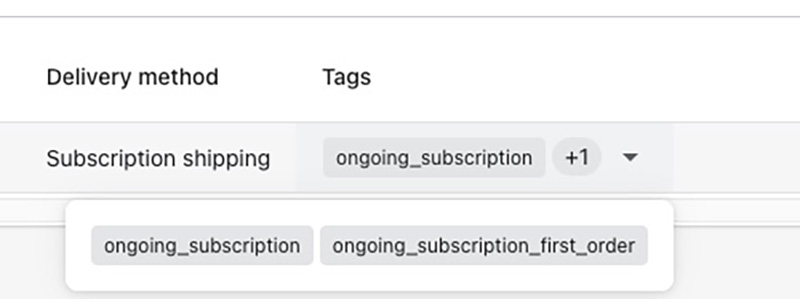
How do order tags work for subscriptions?
Currently Ongoing auto tags orders containing subscriptions.
This workflow helps merchants search, filter, and sort by specific order tags on Shopify.
You can disable order tags for subscriptions within the Ongoing app.
You can also customize these tags by editing them within the app.
Types of Order Tags for Subscriptions
We’ll cover the types of order tags Ongoing creates for subscription orders.
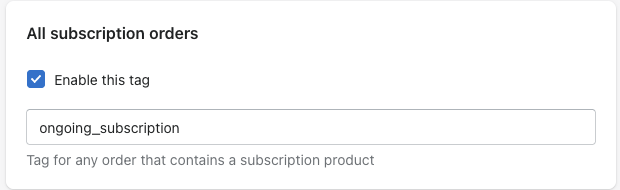
- All Subscription Orders – This tag is for any order that contains a subscription product. The subscription orders tag can help you search and filter your orders if you want to see all subscription orders on Shopify.
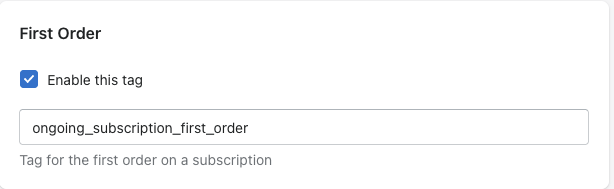
- First Subscription Order – This tag is for the first order on a subscription. This tag is excellent if you want to include a little gift into your subscriber’s first order. You can also make this a selling point on your subscription product, “your first order comes with a surprise gift.” The gift could be something small like a sticker which is a great on-boarding experience. Customers appreciate extra perks!
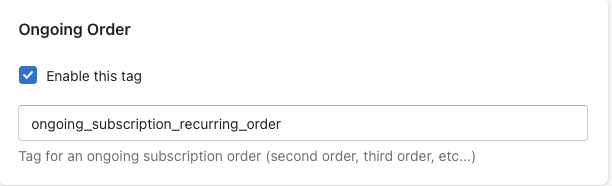
- Ongoing Orders – This tag is for an ongoing subscription order (second order, third order, etc…) It’s always neat to know which orders are recurring vs. which subscription orders are fresh new orders. You can sort and filter Shopify Orders by the Ongoing Order tag and see which orders have automatically renewed.

- Mixed Cart Order – This tag is for an order that contains a one-time purchase AND a subscription purchase. The mixed cart order tag helps the merchant pull up all orders that contain both a subscription product and a one-time product. You don’t want to accidentally mail out a subscription product and forget the one-time purchase included in the order@ This tag is perfect for staying organized with fulfillment (it’s essential to have a fast and smooth shipping process).
How to View Subscription Order Tags on Shopify
If you want to see how Ongoing order tags work, click on the Orders section of your Shopify admin dashboard.
Here you can see all of your orders.
In the Tags column, you’ll see all of your order tags.
In this example, you can see how this order is tagged with two different order tags.

How do I filter by order tags on Shopify?
To filter by order tags on Shopify, click on the Orders section of your Shopify admin dashboard.
Next, click More Filters. Then, in the Tagged with section, type in the name of the tag you are searching for, and you can find it this way.
In this example, I typed in ongoing_subscriptions, and it pulled up my one order tagged with that.

Are tags visible to the customer?
No tags are not displayed to customers, which makes them super discreet.
Your customers won’t see any of the tags on their orders.
Benefits
I’ll cover some of the benefits of tagging your subscription orders.
- Easily Search Orders: With order tags, you can effortlessly search for a specific subscription order. This saves you a lot of time and a potential headache from sorting through orders to find a particular order.
- Simple Grouping of Orders: If you have subscription orders, these are different than regular orders, and you’ll want to pay special attention to them. Being able to group subscription orders can help you stay organized.
- Filter Orders like a Pro: You can filter through orders and only see subscription orders. You can easily filter orders on Shopify using Ongoing order tags, which can help with fulfillment flows.
- Better Organization: Order tags help you keep your orders tidy by labeling them. You can think of order tags as a label machine that marks your orders accordingly. You’ll be able to organize your subscription orders based on different criteria, such as “is it the first order or a recurring order?” “Is it a mixed cart or simply a subscription product?”
Summary
I hope this article about order tags for subscriptions was helpful.
If you don’t have a subscription app yet installed on your Shopify store, check out Ongoing.
Ongoing lets you turn any product into a subscription product with just a couple of clicks.
You can get up and running with a subscription product in just a couple of minutes, and it’s super easy.
And if you already have Ongoing installed on your Shopify store, we hope you’ll enjoy this new feature.
We are excited about all the new features we’re launching this year to help you maximize your sales and earn subscription revenue!
Make sure to get your 14 day free trial on Shopify by clicking here.
Leave a comment if you’d like to tell us the best way to use an order tag for subscriptions.





0 Comments