One-up your competitors by offering your customers a way to purchase your products on a ongoing basis with Shopify recurring payments. Your customers want a way to subscribe to your products. Shopify recurring payments is the solution to your problem.
Subscriptions are the future. Recurring payments are how you can collect recurring fees from your customers. They are also how you can offer customers repeat orders.
And the good news is that getting set up is super easy!
So don’t worry, we have you covered! In this article we’ll explore everything you need to know to get started with subscriptions and Shopify recurring payments.
Topics covered:
- What are Shopify Recurring Payments?
- How do Shopify Recurring Payments Work?
- How do Subscriptions Work on Shopify?
- The Power of Recurring Payments
- The Psychological Appeal of Repeat Orders
- Shopify Recurring Payments Workflow
- How can customers manage their subscriptions?
- Is Shopify Recurring Payments Safe?
- Are Shopify Recurring Payments Easy to Set Up?
- How much does it cost?
- Do I need to code or hire someone?
- How does a Shopify recurring payments app work?
- Can this help me grow my revenue?
- What’s the best recurring payment app Shopify?

What are Shopify Recurring Payments?
Shopify Recurring payments are automatic repeat charges. Want to offer subscriptions on your online store? Then you’ll need a way to process these recurring transactions.
In a nutshell, you need to install a Shopify subscriptions app.
This is the only way to get Shopify recurring payments to work on your store. A trustworthy Shopify subscriptions app will give you this functionality.
You’ll need a subscriptions app which does the following:
- Let’s you create a subscription product
- Places a subscription widget on product page
- Handles recurring billing
- Tracks subscription orders
- Lets merchant manage subscription products
- Offers a Subscriber Portal for your customers
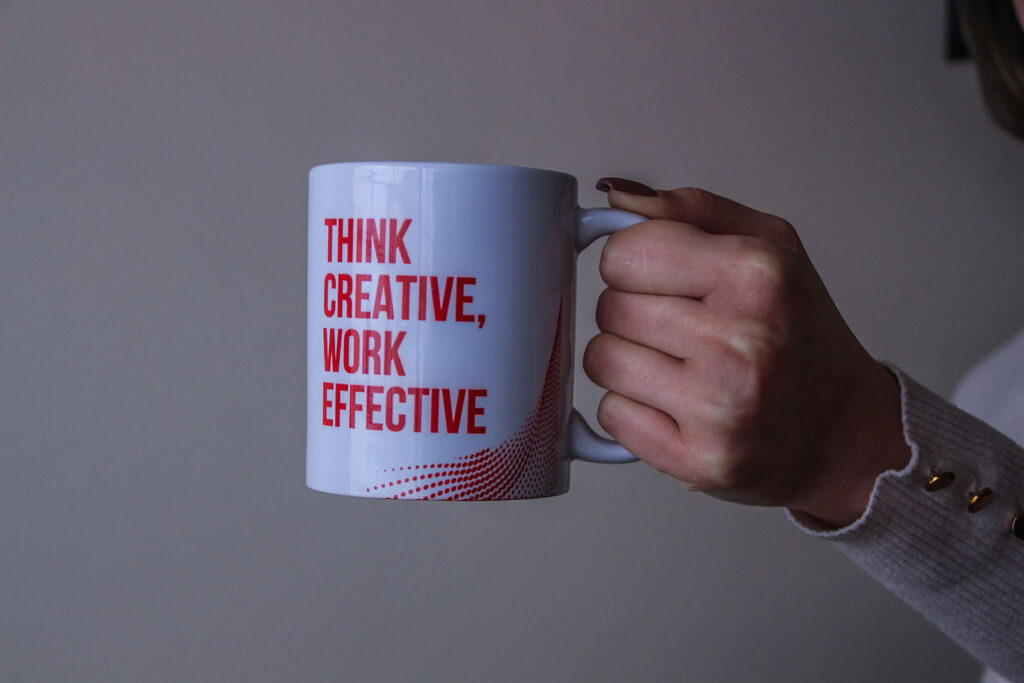
How do Shopify Recurring Payments Work?
Your subscription app will process all recurring charges.
Once the customer enters their info on the initial subscription order, their info is securely saved for the next repeat order.
They will charge the customer’s credit card on a set schedule.
If there are any payment issues like an expired credit card, the subscription app will be able to resolve this.
The subscription app will attempt to bill your customer several times to see if they can collect the payment. A subscription app like Ongoing will also notify the customer to update their billing information.
By this all automated, it saves you the time and hassle of chasing down customers for their subscription payments.
A subscription app can help you process all recurring transactions. It will also notify customers and keep track of who and when customers should be billed.

How do subscriptions work on Shopify?
If you have Netflix, then you have a subscription.
A subscription is just a recurring charge for goods or services.
When you sign up for a subscription service like Netflix, you are charged a fee every month. This is how subscription services work, the billing is automatic.
With recurring payments, a customer is set up with AutoPay. AutoPay means the customer is automatically billed a fee on a set schedule. If they have a monthly subscription, they are billed monthly.
The same thing applies to subscriptions on Shopify. Customers can order a subscription product and enjoy repeat deliveries with automatic recurring fees.

The Power of Recurring Payments
Recurring payments are super powerful and can help you scale your business with revenue growth. How?
If you can imagine the time, energy and costs it takes to bring a new website visitor to your site, browse around, find a product they like, add it to their cart, and successfully checkout with their credit card info. That’s a lot of steps!
Now let’s imagine a different scenario. You’re selling a subscription product on your Shopify store. It’s a bag of cat food. They can buy it once for $20 or a monthly subscription for $18.
That’s a 10% off discount just for subscribing! What a great deal.
If your customer is planning to buy this product every month, you can offer them convenience, money saved, and a trip to the store with a subscription.
The merchant simply selects the monthly subscription plan, enters their credit card once for the initial order, and they are done! At this point, your customer is agreeing to be charged forever in the future every month. In exchange, the merchant will deliver cat food to their door every month.
Since the subscription automatically renews every month, there’s nothing else to do. The merchant doesn’t have to attract the customer back to their site, get them to enter their credit card info and order the same product again. It all happens automatically!

The Psychological Appeal of Repeat Orders
Discounts are hard to turn down.
Their is a psychological appeal to saving money, that’s why discounts are so popular!
Subscription discounts on repeat orders are appealing to customers. Why? Everyone likes a bargain. Nobody would willing choose to spend more when they could save some money.
Subscriptions offer the appeal of discounts.
If the customer agrees to a subscription which activates recurring billing, then they can get the discount.
If they don’t commit to a subscription, they have to pay a little more.
This type of incentive helps encourage customers to subscribe to a product.
Subscriptions are 1000x times better than one off transactions.
A subscriber agrees to be charged automatically in the future forever. This is gold.
Shopify recurring payments are also appealing because of convenience. Your customers have busy lives filled with jobs, kids, and responsibilities. Also, who doesn’t love getting something in the mail?
By tapping into Shopify recurring payments, and offering subscription products on your store, you’re helping your customers more easily buy your products more often.
As a merchant, that means making more money, more often.

Shopify Recurring Payments Workflow
The subscription lifecycle is a circular process.
Let’s take a closer look at how this works.
1.) Get your store set up with subscriptions. Install a Shopify subscription app, like Ongoing
2.) Create your first subscription product. Ongoing will create a subscription widget on your product page so customers can choose a subscription plan.
3.) Make your first subscription product sale! Ongoing processes the subscription order using Shopify API, creates an ongoing subscription contract, calculates next billing & shipping dates, charges the customer for initial order, and gives Subscriber Portal access to customer.
4.) Customer receives item & is happy so they continue subscription! Ongoing automatically bills them & renews subscription.
5.) Cycle repeats. Subscriber receives product & is charged. Repeat charges incur forever unless customer cancels subscription.
How can customers manage their subscriptions?
Customers have access to a Subscriber Portal.
The subscriber portal is where your customers can track and manage their subscription orders.
Subscribers can cancel, pause, or reactive a subscription. Subscribers can change and update their subscription billing information.
Subscribers can see all their order information such as pricing, delivery, discounts, subscription plans, and order history.
Having a subscriber portal where customers can check on a subscription order is extremely helpful. This saves you money as a merchant on administration costs and customs support tickets.
Since the subscriber portal is self-catering, this reduces the amount of emails you’ll receive as a merchant.
Is Shopify Recurring Payments Safe?
Yes.
Shopify is a safe and reliable commerce platform for processing recurring payments.
Just remember we mentioned earlier you’ll need a Shopify subscription app to do this for you.
You can picture the subscription app as a go between, an extension of the platform.
You’ll want to use a Shopify recurring payments app which is PCI compliant. This stands for Payment Card Industry Data Security Standard.
Ongoing subscriptions is PCI compliant. Created in California USA by SEO experts, this app gives you top performance with sleek design and secure transactions.
Shopfiy is one of the largest growing ecommerce companies in the entire world and they are well trusted and offer state of the art security.
Over 1,700,000 businesses in 175 countries around the world have made over $200 billion USD in sales using Shopify.
You can trust Ongoing to take care of all your Shopify recurring payments.

Are Shopify Recurring Payments Easy to Set Up?
Yes.
All you need to do is install a Shopify app like Ongoing so you can offer recurring billing on your store.
Did you know an ordinary Shopify store is set up to only process one time purchase?
But with a subscriptions app, you can have the ability to process recurring transactions. The set up is super easy.
All you have to do is add a couple subscription plans for your product.
A subscription plans lets your customer choose their delivery and billing frequency. For example: Monthly Pay Per delivery, 3 month PrePaid and Yearly PrePaid.
A subscription plan can also have a subscription discount baked right into it! (For example, $10 or 10% off)
Once you have your subscription plans set up on a product, you don’t need to do anything else.
The app will take care of subscription payment processing and start tracking recurring orders.
How much does it cost?
It depends.
The price varies between subscription apps.
There is usually a monthly fee + transaction fee.
A monthly fee is a set price or based on the amount of subscription orders processed.
There can also be a per-transaction fee which applies to your entire order containing a subscription product.
For Shopify recurring payments app, the average per-transaction fee is 1%
Why? This is a merchant fee for doing business. The merchant must pay these charges to process customer payments made with a credit card.
Considering the boost in sales you can get, paying to use a Shopify subscriptions app is super affordable. It will pay for itself.

How can my store benefit from subscriptions?
A subscription app offers a huge value to the merchant.
It allows the merchant to offer recurring transactions & automate ongoing payments.
Without a subscription app, you’re stuck selling one time purchases only.
It’s the only way you can actually offer subscription products on your site.
Selling subscriptions on your Shopify store can boost your sales & revenue like gasoline to fire.
Subscription business revenue grew 437% over the past decade as consumer buying has shifted from ownership to usership.
Business Wire
Do I need to code or hire someone?
Nope.
No coding knowledge is needed.
Shopify recurring payments works with an app, like Ongoing.
You can easily set up a subscription product with three clicks of a button.
The app will handle everything for you from designing the subscription widget on your product page to processing your recurring orders.
You will not need to hire anyone to do this for you, all you have to do is just install a Shopify recurring payments app like Ongoing.
How does a Shopify recurring payments app work?
In a nutshell, it works like magic to allow you to sell subscription products on your site.
A subscription app will let you transform any product into a subscription product. This will instantly update the way your product page appears so shoppers can see available subscription plans.
It will process Shopify recurring payments and notify subscribers about upcoming orders/ billing. The app will keep track of all your subscription orders so you can have them all in one place.
It lets customers buy your products on a recurring basis without having to re-enter their credit card information over and over again. How sweet is that?
You can easily set up your first subscription product in less than 5 minutes!
Can this help me grow my revenue?
Yes!
Selling subscription products on your Shopify store will help you grow your revenue.
Subscription marketing is a growth hack! Anyone can do it with the right type of products.
It will also help you generate a steady and reliable source of recurring revenue.
A Shopify recurring payments app helps you transform your store into a different kind of business. A subscription business.
A subscription business develops ongoing relationships with their customers to get repeat orders.
Turning your Shopify store into a subscription website is ideal if you want to grow your profit.
The ecommerce subscription economy is booming.
Selling subscriptions is a great way to have a competitive advantage over your competitors and scale up your business more quickly with repeat customers.

What’s the best recurring payment app Shopify?
Ongoing is the best Shopify recurring payments app.
It’s easy to use.
Perfect for beginners getting started with subscriptions. And it’s built specifically for Shopify merchants.
Instantly transform any regular ol’ product into a subscription product. Boom! 🔥
Ongoing handles repeat charges to customers. Ongoing is fully integrated with the Shopify API which makes it a secure app for processing Shopify recurring payments. All payments go through a rigorous security process to prevent fraud. This keeps you, the merchant, safe and prevents charge-backs.
This powerful app displays a beautiful subscription widget on your product page. Seamlessly create eye catching discounts which calculate automatically in any currency!
The simple yet effective merchant dashboard has all the tools you need for selling subscriptions on your Shopify store.





0 Comments