Ongoing just released a new feature on the Subscriber Portal called Swap Payment.
Ongoing has built a new feature to allow your customers to switch the payment method on file, so if they want to switch between cards to pay for a subscription this is now possible.
This means that customers can not only update an existing card on file, but now they can switch their payment entirely to a different method to pay for the subscription.
Giving the customers this flexibility is key for keeping subscribers subscribed.
It also helps by connecting a new payment method to the subscription so that Ongoing can bill the customer on the new card (not the old card on file)
Shopify can then associate the new card they have selected with the existing subscription the customer has.
When the next recurring billing occurs by Ongoing, it will be processed on the new card (hopefully in good standing so the payment can be captured), and an order will automatically be generated.
This new feature has the benefit of helping to keep your subscribers happy because they’ll be able to easily change their payment details on their own & stay subscribed.
The benefit of this new feature is to help with our goal of increasing the retention of your subscribers for all merchants.
The Swap Payment method is also excellent for retaining your current subscriber base and growing your recurring subscription revenue.
The worst thing for subscriptions is churn, so this new feature fights churn.
You have a product people love, and they want to keep receiving it if they are active subscribers. So when there is a payment issue such as a card being declined, Ongoing is there to help with our automatic system of emailing the customer an email to update their payment method through the Subscriber Portal so they can continue with their subscription.
This entire flow is a part of our overall Dunning Management flow which comes with an email suite of notifications for both the customer and the merchant.
Customers can request an Email to Update their Payment Details for Subscription
Ongoing now has a feature where the customer can make a one-click request to get sent an email from Shopify to update their payment method.

Customers can Swap Payment Methods on Ongoing’s Subscriber Portal
All customers have to do is click the button that says “swap payment method” to be prompted with all the different payment methods on file they can choose from to pay for their subscription.

Subscribers can Switch to an Alternative Payment Method with One-Click
Customers can easily click “use payment method” and that’s it! It’s that simple! The new card will then be used for the subscription and all future recurring billing.


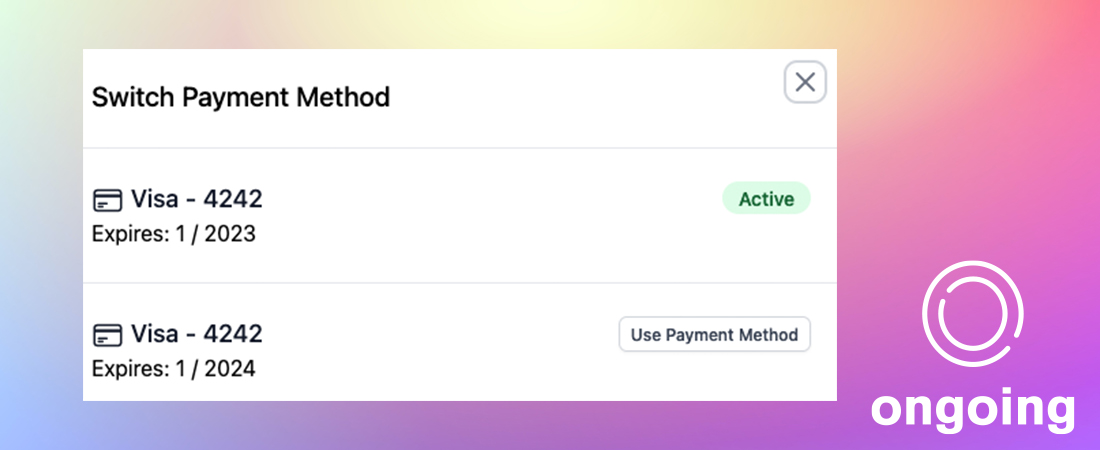
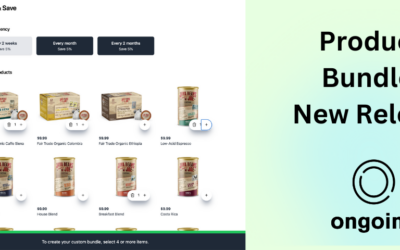
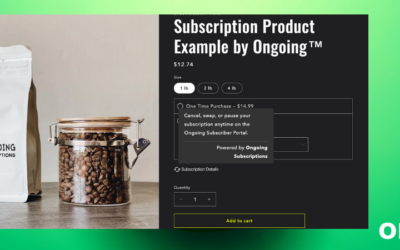
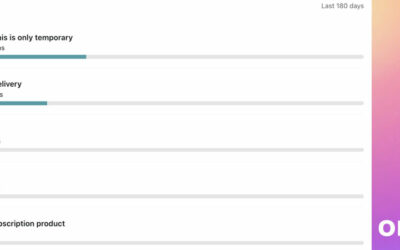
0 Comments