With the latest update release to Ongoing your customers are now able to select custom quantities direct from the Subscription Widget.
To enable this feature, from your Ongoing settings screen, you just need to check “Enable quantity selection”. This will update your subscription widget and you should now see the quantity selection right next to your add to cart button.

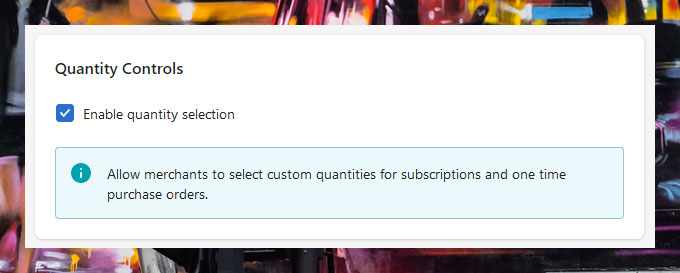
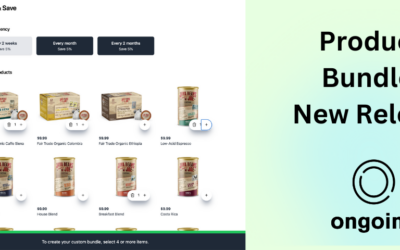
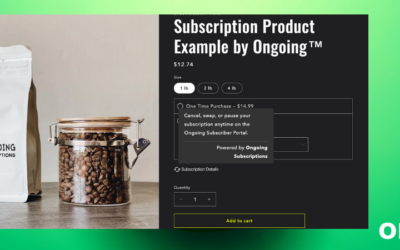
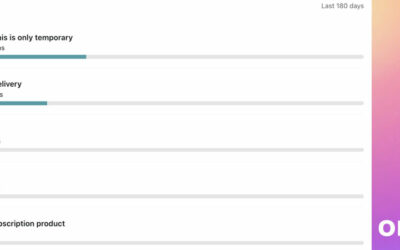
0 Comments