Here at Ongoing, our Build a Box has been getting revamped to be even more powerful! Now with Ongoing subscriptions, you can have max item amount for the Build a Box feature.
With the Ongoing Build a Box, we offer the ability to add a minimum item amount.
A minimum item amount is great if you’d like to make sure the customer buys a certain amount of items to get the subscription discount. The Ongoing Build a Box feature defaults to 2, which is good for any business!
But the newest addition to Ongoing’s Build a Box just made it even better for fulfillment purposes! Now you can specify not only a minimum but a maximum item amount.
For example, let’s say you have a winery and you’d your customers to create a 6pack box, they get to choose which wine bottles to include in the box, you can specify a minimum of 6 and a maximum of 6.
For fulfillment purposes lets say you have a box that fits 6 of your products, you can now specify this with Build a Box (by Ongoing) so you can make sure the customer chooses only 6 products.
Our pricing is dynamic! This means the price of the box depends on the prices of the products going into the “imaginary box” and is not a set price for the box. Having dynamic pricing on Build a Box is ideal, as you can have your products be different prices.
The subscription discount is also dynamic, so it doesn’t matter if your products have different prices or if you change the product’s price on Shopify, we’ll instantly show the new price on the Build a Box page, as the products feed in from Shopify.
The subscription discount will just reduce the price by say 10% or 15% (whatever you choose!) off the product’s price individually, and then tally everything up at the end of checkout.
Having a maximum item amount on the Ongoing Build a Box allows you to really drill down and specify how many products you want your customers to subscribe to when building their custom subscription box, for shipping purposes.
This is especially helpful for companies that offer free shipping on subscription products and/or eat the cost of the shipping.
Here at Ongoing, we understand the importance of cost effect shipping fees to make sure the whole process is as cost-effective as possible for healthy margins.
What is the Ongoing Build a Box feature?
One way to think of Build a Box is “Bundle & Save”. Customers are incentivized to add more to their cart, to get savings.
As a merchant, you can have a link on your homepage navigation bar that says “Build Your Own Pack” or “Build your own Bundle” or just the classic phrase “Subscribe & Save” to help capture your shopper’s attention and get them to see your Build a Box.
Build a Box is a powerful subscription feature that allows your customers to subscribe to many products at once on your store. The beauty of Build a Box is your customers will be able to see lots of different products (SKUs) on a single page so they can easily create their own box.
They can mix and match flavors, try out new products they might not have known existed, and easily choose a frequency for subscribing to the mix of products. Best of all, customers get a discount for subscribing to their custom box of products they’ve chosen.
Ongoing’s Build a Box is great for increasing the average order value and helps expose your customers to different products without having them click around. Besides being amazing for discoverability, Build a Box has a great conversion rate and low abandoned cart rate, as it skips over the cart page and goes straight to checkout.
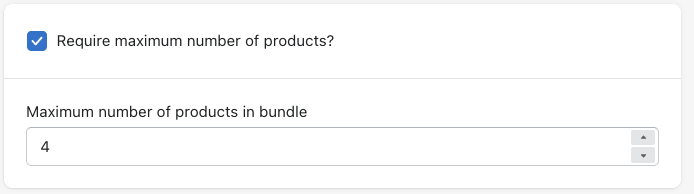

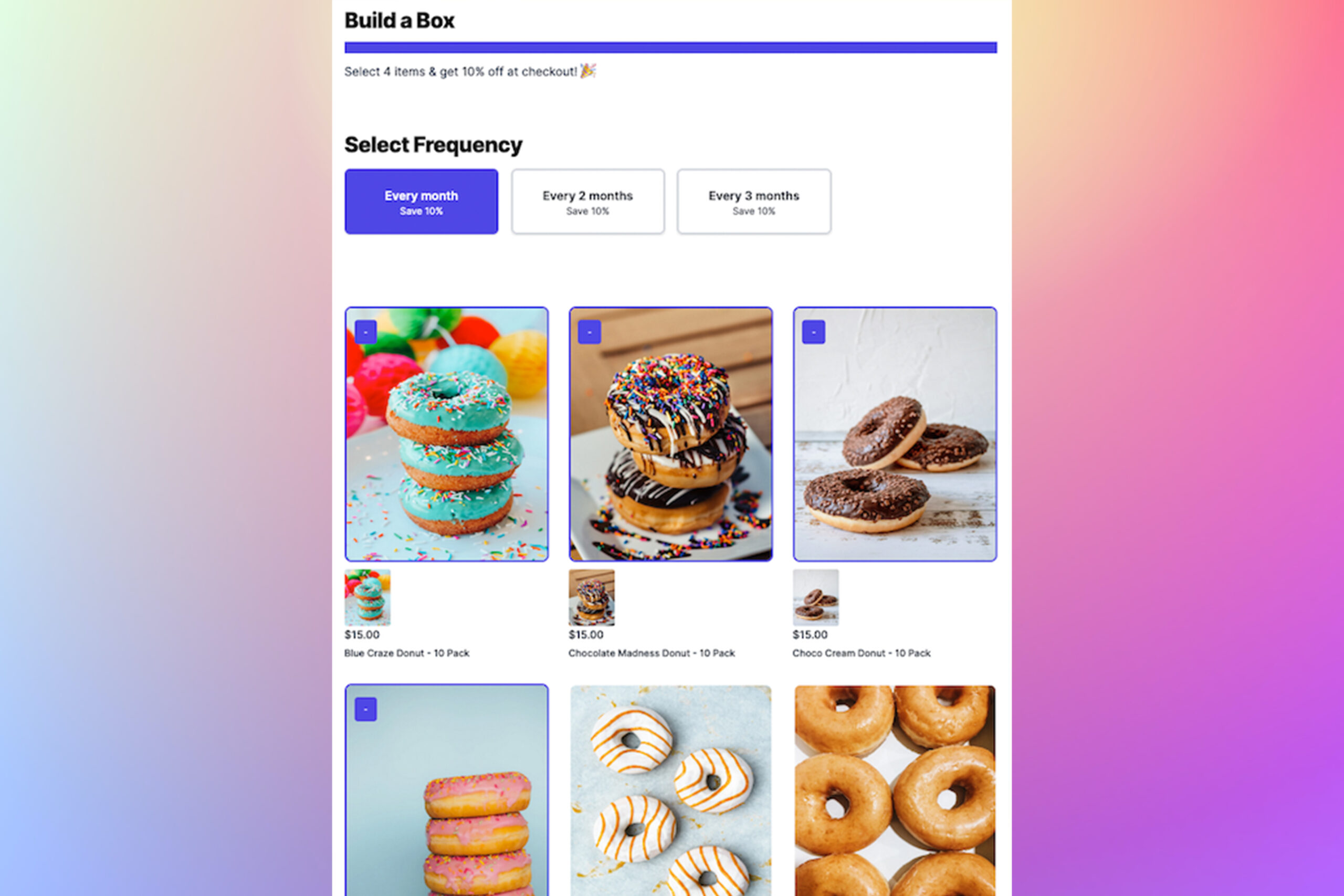
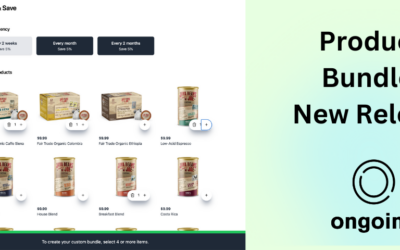
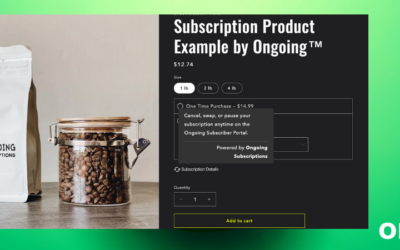
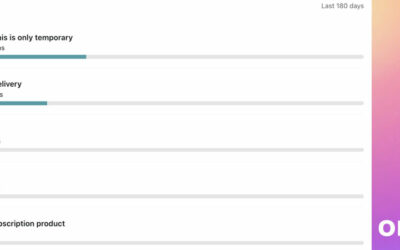
0 Comments