We’re excited to announce that Ongoing has launched many new features for their Build a Box feature to make it even more robust!
Why Build a Box?
The Build A Box feature is great for any store looking to increase their average order value. With Build a box, customers can easily see many SKUS all at once, and add them to the cart. This feature makes it easy for your customers to subscribe to many products at once.
New Features
✅ Gallery mode for Product Images – Merchants now have the option to enable gallery mode which displays multiple images of the product that customers can click through. This is great for showing nutritional facts / different angles of the product / more information about your product in general.
✅ Minimum order quantity – Merchants can customize the minimum order quantity (example: Select 2 or more and receive a 10% discount)
✅ Now works with prepaid subscriptions! This is a huge advancement for the Ongoing Build a Box feature. Merchants can now offer plans such as “6 months prepaid / delivery every month”. The UX/UI will convey this on the Build a Box page and all of the backend functionality works seamlessly as well.
✅ Now Build a Box subscription works with a FIXED AMOUNT OFF discount. Say you want to do $3 off a product, well now it will work! This will be a popular choice after percentage-based discounts.
✅ Now Build a Box subscription works with a SET PRICE discount. Say you want a product to be $25 instead of $30, well that’s what we call a “set price” and it works great now on Build a Box. We’ll convey this on the subscription plans prominently so the shopper knows exactly what price they’ll be paying.
✅ Display percentage-based discounts prominently on the Subscription Plans. This is one of the most important upgrades we have done because subscription discounts encourage customers to purchase and increase conversions, optimize the checkout funnel, and are an all-around great strategy to use!
✅ Now merchants can customize and match their brand colors with our new advanced controls. We make it so easy to enter in a Hex# of your choice and transform the build a box feature to fit your brand.
✅ Customers can easily navigate between the Build a box page, and your shop by clicking on the store name.
✅ Customers can easily navigate between the Build a Box page and their cart
✅ Activity spinner to indicate to the customer that the cart is being put together
✅ Ability for merchants to customize the sizing of the product images from big, to medium, or small
✅ UX/UI of Build a Box has been reconfigured so now Build a Box instructions are at the very top and instruct the shopper about the minimum quantity required to get a discount. The frequency options are listed below this.
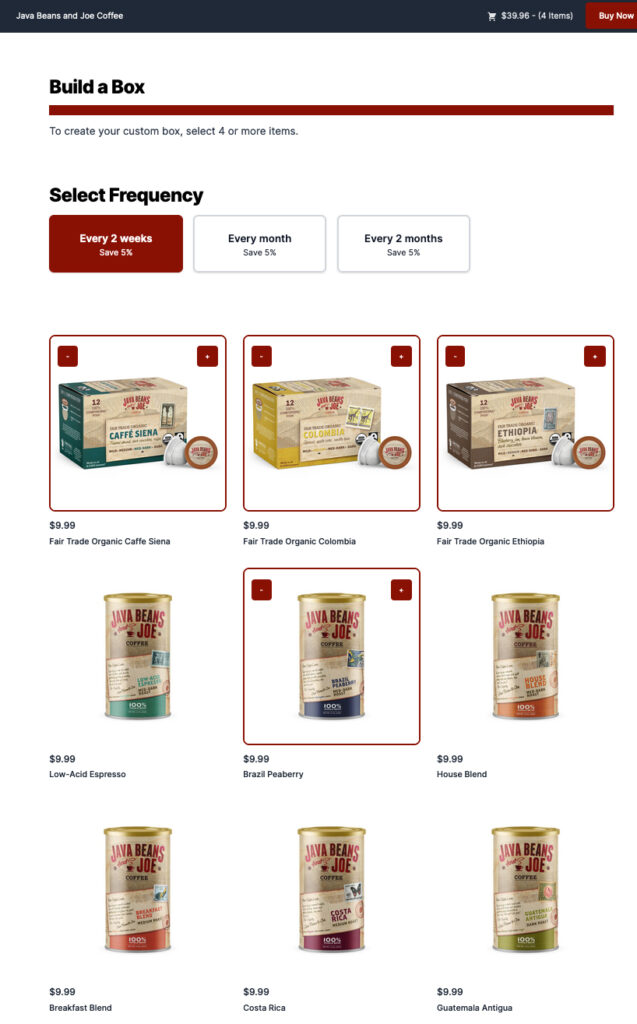
🎉THANK YOU FOR CONTRIBUTING FEEDBACK
Big thank you to all of our merchants currently participating in our collaboration to make this happen! We appreciate your feedback. We love all of our ONGOING customers who are making this product awesome, and showing us exactly where to improve, what to build, and what direction to go next.
THANK YOU! 💜

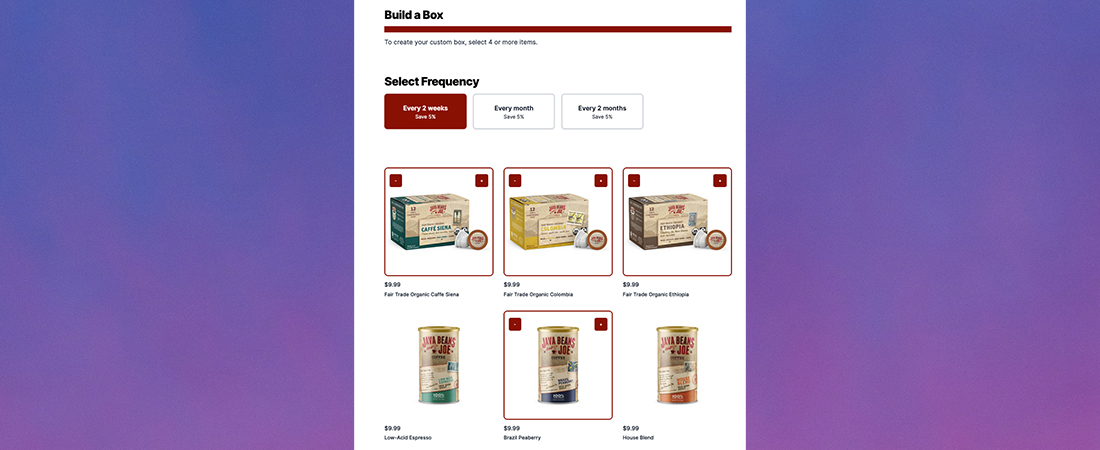
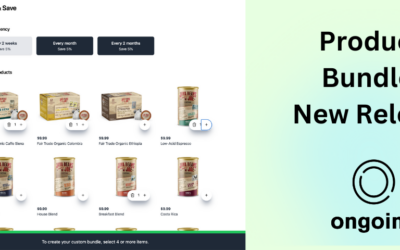
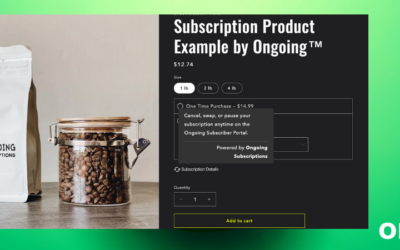
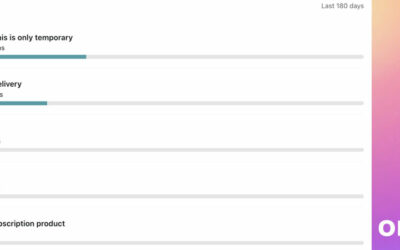
0 Comments